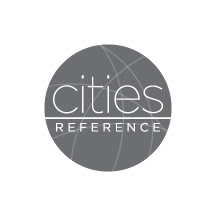
Here follow the instructions on how to merge your old accounts whenver you'll see the new website change:
1. Go to the site: http://www.citiesreference.com
2. In the top right header, click the "Sign Up" link.
3. Follow the instructions to sign up for an account. Facebook is fast and easy, but you can also create a Cities Reference account.
4. After your account is created, click on the "My Account" link in the top right header. (you will need to be signed in to see the link)
5. Click the "Merge Old Account" link on the left side.
6. Enter your old Roman Reference username and password. If you have forgotten this please contact us at info@citiesreference.com
That's it! You now have a new Cities Reference account and your apartments should be listed in the dashboard page!









.jpg)




No comments:
Post a Comment